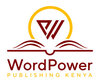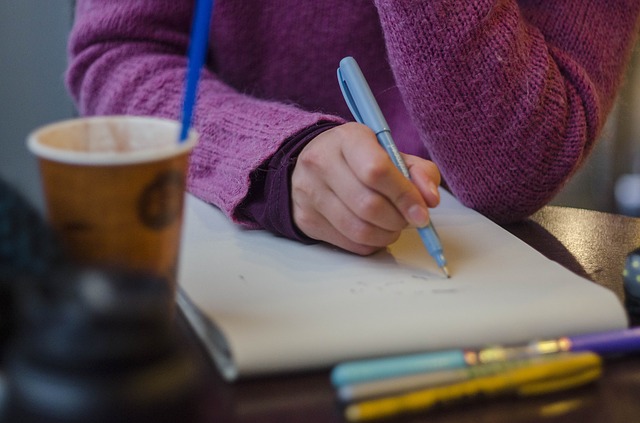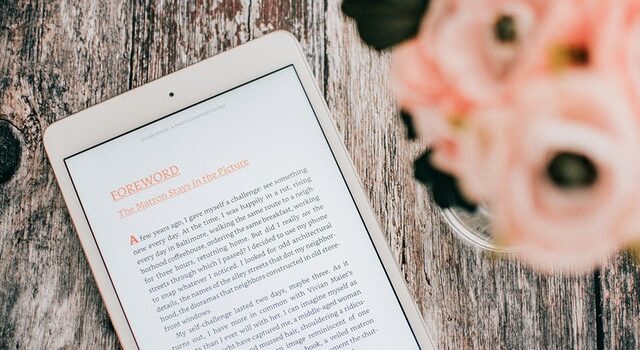
Author | Josephine Ngatia
Many people assume that the PDFs that do rounds online are the eBook versions of a book. These PDFs are the pirated digital files of a print book. You can confirm this by the layout of the file (which resembles the print book) and the ISBN number, which is different from the one of the eBook version. An eBook file is different from the PDF used to produce print copies of a book. The exception is PDF eBooks which are in A4 format.
Today’s article will show you how to prepare your manuscript for conversion into eBook files ready for distribution in online stores worldwide.
The Commonly Used Ebook File Formats
When you have a complete manuscript, you have to prepare it for conversion into the accepted eBook file formats. The common ones include ePub, Mobi, and MS Word. These are the files you upload to eBook stores.
The ePub file is used by most eBook stores such as Kobo, Apple Books, Barnes & Noble, etc.
The Mobi file is used by Amazon Kindle, though you will mostly upload an MS Word or ePub file.
The MS Word file is a Word document that is formatted according to the requirements of the various eBook stores. Here is the Amazon Kindle formatting guide.
Formatting Your Manuscript for Ebook Conversion
The MS Word file is the one converted to the various eBook formats. It is the one you will mostly upload to eBook stores and they will convert it for you as they publish your book on their storefront.
The Amazon Kindle guide will show you how to format your file so that you do not run into problems like misplaced text, empty spaces in between the eBook, or chapters without page breaks.
Most eBook stores have similar requirements for formatting your manuscript and below we look at some of the common ones.
- Use a uniform font for your content. This avoids text inconsistency and gives a better reading experience for the reader. You can decide to use a different font for your chapter titles.
- Use the settings in MS Word for creating space between paragraphs or chapters. When you use the enter key repeatedly to create space, you will have empty spaces in between your text or no space between paragraphs and chapters. Instead, use the paragraph settings tab to create space between paragraphs and the page break function to create space between one chapter and the next one.
- Remove the fancy formatting of your text because it will not convert well in eBook files. Some of the fancy things you put will not appear in the file or become distorted and it is best to omit them.
- To check if you have any extra space in your document, use the web page view and the “¶” function. This view will show you if you have page breaks between chapters and extra space within your text and paragraphs
Converting Your Manuscript Using Free Software
To convert your manuscript into an eBook file format e.g. ePub or Mobi, you will need the MS Word file and your eBook cover.
If you want to convert your file to the ePub and Mobi formats, you can use free software available on the internet. There are many tools to help you do this, but one of the common ones is Calibre, which is free. You will download the software on your PC or laptop and use it to convert your files. Calibre will help you view them and confirm that they are okay for uploading.
Using eBook converting software should not worry you because eBook stores will do the conversion as you upload your manuscript. You only need to ensure that you follow their formatting guidelines. If you are not sure about using eBook converting software, always upload a formatted MS Word file onto the online store you want to use to sell your eBook. They will let you view the file before publishing to make sure that everything has converted well.
Always make sure you use the final version of the manuscript which has gone through the editing and proofreading stages. You can either use the free software to convert your manuscript or hire someone who knows how to do it. Platforms like Fiverr and Upwork have experts who will format your manuscript into the accepted eBook file formats.
In the next article, we will look at how to distribute your eBook through the various eBook stores.