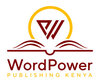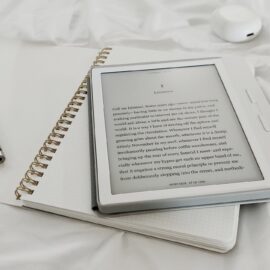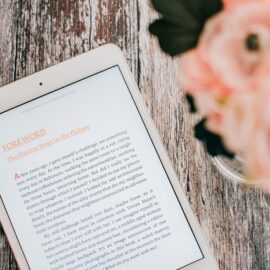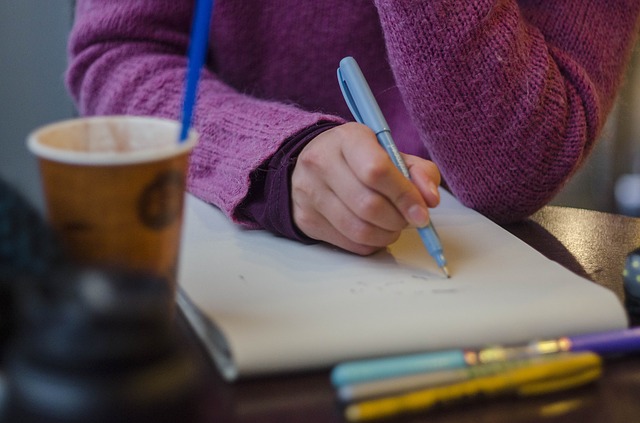
6 Things You Can Do To Polish Your Manuscript
Author | Josephine Ngatia
The joy of completing your manuscript is inexplicable. Finally, the masterpiece is ready for publishing and at this stage your mind shifts from writing to publishing. And with that comes the question on whether it is polished enough for the eyes of a publisher.
With writing out of the way, the next step is preparing your Christian eBook manuscript for self-publishing. When you’ve decided to self-publish an eBook, your next concern is how to ensure your MS Word document is ready and polished before you hand it over to a publisher.
It is important to format your document well because publishers expect a clean manuscript, one that is easy to work with. In eBook publishing, the MS Word document is the master document which the publisher converts to Mobi and ePub formats.
A publisher can reject a manuscript you have poorly formatted and ask you to follow their submission guidelines. Always submit a quality manuscript that is presentable and easy to navigate. It speeds up the publishing of your eBook.
The following are six things you can do to prepare your Christian eBook manuscript for self-publishing.
1) Use ideal fonts. If you want your manuscript to look presentable, always make sure you use the same font type throughout your text. You can use a different one for your headings but ensure consistency.
The fonts that give a good output on eBooks after conversion are the classic ones of Times New Romans, Garamond, Georgia, Arial, Courier, among other standard fonts. They are easy on the eyes and give a great reading experience.
Investing in fancy fonts is not beneficial because eBook reading devices allow readers to select the font type and size they desire. Here’s an article from an online eBook publisher on eBook fonts.
2) Page and text formatting. Unless the publisher requests for double spacing use a single line spacing between sentences. Nowadays, editors work on a document online and they can easily insert comments or rewrite sentences in a document with single spacing. They can even format the document to have double spacing if they desire.
Page numbers are unnecessary in a document the publisher will eventually convert to ePub. Text flows depending on the size of the eBook reading device (e.g. tablet, smartphone, eBook reader, etc.) and page numbers increase or decrease as a result. It’s also unnecessary to justify your text where the words start and end on a straight line on both sides of a document. Keep your text aligned left. However, you can centre your headings.
You don’t need headers and footers as they don’t add value to your eBook. You can instead use end notes at the end of your chapter or book and provide a link to the same within your text.
3) Grammar check. As much as your publisher will provide a copy editing service for your manuscript, it is prudent to provide a manuscript free of grammatical errors. A grammar check is making sure you check typos, misspellings, duplicate words, proper sentence structure, etc. Do a grammar check just like you learnt in high school; nothing complex. Treat the text like you would an email to your boss – one that is error free.
Make use of online grammar checkers if you must, for example, Grammarly, Hemingway Editor, ProWritingAid, among others. A word of caution: note the words these online tools highlight. When you don’t correct them, then you copy and paste the text onto your word processor, the highlighted words will be missing. You must type them again if you still want to use them.
4) Content check. As a Christian you want to know your doctrine is correct and your biblical illustrations make sense to a Christian reader. Engage a Christian editor, beta reader or another believer to check your content and give you feedback. You can also opt for a manuscript critique service before publishing to get professional feedback. When you have another Christian check your work, you will publish your eBook with peace of mind.
5) Professional editing. Do you want to add a layer of editing before publishing your eBook? A publisher helping you self-publish your manuscript will probably do a copy edit. This is the edit that polishes your manuscript before publishing. It comes after other in-depth edits like developmental, content and line editing.
If you want an in-depth form of editing before publishing, you can get a developmental editor to help you develop your content as you write. A content editor will work on your content after you finish writing.
Self-publishing is a flexible process and you can work with as many editors as you desire. Always use a Christian editor who is born again because they follow the guidance of the Holy Spirit as they edit. Don’t just go for any editor. You want someone who understands the word of God.
6) Bible version. A Christian manuscript may have Scripture references. You are free to use a Bible version of your choice; one that will help you illustrate your message best. It doesn’t mean the verses from different Bibles are different but they bring out different perspectives. Use the copyright notice as advised in the particular Bible version you are using. Here’s an example:
Scripture
quotations taken from The Holy Bible, New International Version®
NIV®
Copyright
© 1973 1978 1984 2011 by Biblica, Inc. TM
Used
by permission. All rights reserved worldwide.
Always note all the Bible versions you use so you can list them on the copyright page. Your publisher will need this list when they are doing fact-checking.
If you do the six things above, you will be preparing your Christian eBook manuscript for a quick and easy publishing experience. You’ll take a shorter time to publish your eBook because it will have less editing and formatting work.